
Ah yes, luggage. The biggest obstacle on anyone’s holiday. In a crowded city like Tokyo, the last thing you want to do is be burdened by your bags. In Japan, it’s common to use coin lockers in stations or towns to help lighten your trip, but it is also equally common to discover no lockers available despite making a long way down to it.
This time, we’ll be introducing a smart way of getting around this problem: the “Coin Locker Availability Checker”.
Specifically, we’ll be talking about the Metro Commerce Corporation’s online service, the “Locker Concierge”, which started operations on March 29, 2019.
By visiting their website (https://metro.akilocker.biz/index.html?lgId=tokyometro), you can check the availability of any of the lockers within the stations no matter how far you are.
Not to mention the service is completely free! It supports five different languages as well (English, Simplified Chinese, Traditional Chinese, Korean, and Japanese), so even foreigners can use it smoothly.
As of September 2023, over 40 major stations can be checked through the website, including: Akihabara, Akasaka, Ebisu, Ginza, Hibiya, Ikebukuro, Nihombashi, Oshiage <SKYTREE>, Roppongi, Shibuya, Shinjuku, Shimbashi, Tokyo, and Ueno Stations.
How to use the “Locker Concierge”
1. From the main menu, choose which station you want to use the coin lockers for. You can switch between languages anytime on the upper-right corner of the page.

2. On the “Station Map” page, the locations of the coin lockers as well as their availability will be displayed. Furthermore, you can sort them based on the size of the lockers.
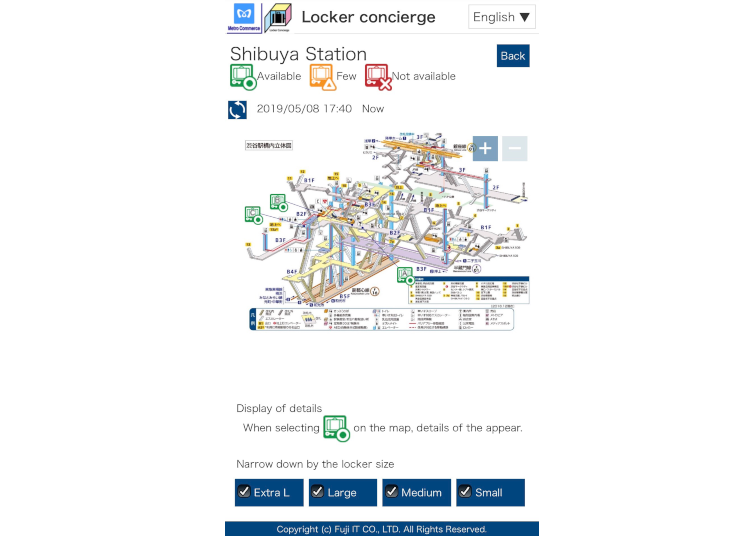
3. On the same page, touch the locker you want to book on the right side, and you’ll be shown more detailed information on the availability of the lockers.
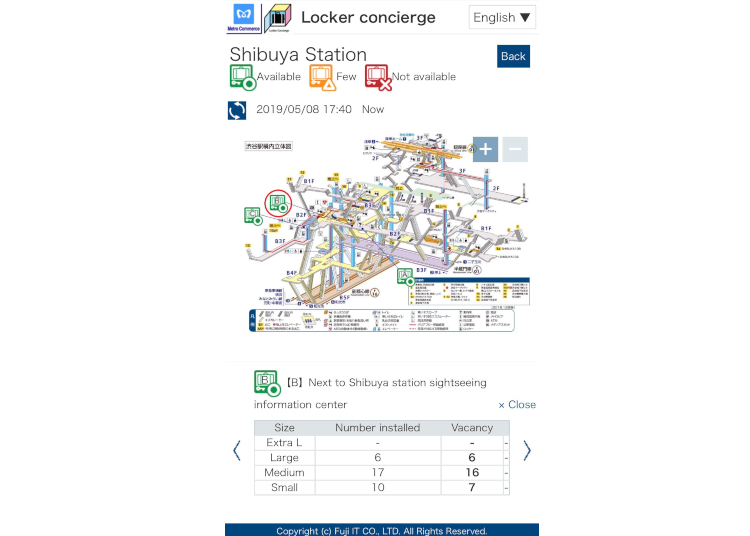
This service will be useful to avoid troublesome situations like luggage not fitting in to the locker you found or bringing your suitcases around as you look for lockers.
Use this site for your travels in Tokyo to make the most out of your time here!
- Recommended OS and Browsers: iPhone/iPad (iOS 12 or higher, Safari), Android (Android 9, Default Browser). Using browsers and systems other than the recommended above may result in unexpected results.
- Please avoid using your smartphone to access this page while walking.
- This service is not meant to book or reserve lockers. Locker statuses may change suddenly due to other commuters, so use this service as more of a guideline.
- iPhone, iPod touch and the App Store are trademarks™ or registered® trademarks of their respective holders. Use of them does not imply any affiliation with or endorsement by them.
Related Articles on Using Coin Lockers in Japan
- Area
- Category
*Prices and options mentioned are subject to change.
*Unless stated otherwise, all prices include tax.
Popular Tours & Activitiess
-

How to Get Don Quijote's Exclusive 2025-2026 Winter Gift (+Tax-Free Savings)
-

New in Ginza! Air BicCamera Ginza Opens with a Faster, More Convenient Shopping Experience
by: Guest Contributor
-

Strawberries, Style, and Tokyo’s Coolest Neighborhood: Winter Afternoon Tea in Kichijoji
by: Guest Contributor
-

Japan’s Shinkansen Is About to Change Travel in an Unexpected Way
by: Guest Contributor
-

Jujutsu Kaisen Takes Over JR East With a Wrapped Shinkansen This Winter
by: Guest Contributor
-
Ad

Complete Guide to Ueno's National Museum of Nature and Science, the Perfect Place to Visit on Rainy Days or With Children
Inspiration for Accommodations
-

Enjoy Mt. Fuji from the Comfort of Your Room! Recommended Ryokan with Mt. Fuji View
-

Stay Near the Cherry Blossoms! Hotels for Cherry Blossom Viewing in Tokyo
-

Family-Friendly Hotels with Free Shuttle to Disneyland: Convenient Access for a Magical Stay
-

Top Ranked Hakone Hotels with Mt. Fuji View: Enjoy Stunning Scenery from Your Private Space
-

Convenient Tokyo Hotels with Airport Shuttle: Ideal for Families and Heavy Luggage
-

Stunning Tokyo Tower View Hotels: Enjoy Spectacular Scenery from Your Private Space
-

Convenient Asakusa Hotels with Kitchens: Ideal for Extended Family Visits
-

Experience Luxury: Hakone's 10 Best Five-Star Accommodations
-

Enjoy Mt. Fuji Autumn Leaves! Top Hotels Near the Popular Autumn Leaves Corridor
-

Experience Hakone Fall Foliage from Your Room with Stunning Views
-

Be ready for more than sightseeing: Tokyo Metropolitan Government's disaster preparedness event for foreigners in Japan
by: Lucio Maurizi
-

Tokyo Station: Then and Now
-
Ad

Japan Marks 150 Years of Railway Service! Our Report on the "Beyond Station Expo UENO" Cultural Event
-

Exploring Tokyo: 4 Must-Visit Spots around Tokyo Station
-

Atami 1-Day Itinerary: Exploring Japan's Castle & Hot Springs Resort Town Near Tokyo!
-

8 Unfamiliar (But Totally Normal) Customs in Japan!
- #best ramen tokyo
- #what to buy in ameyoko
- #what to bring to japan
- #new years in tokyo
- #best izakaya shinjuku
- #things to do tokyo
- #japanese nail trends
- #what to do in odaiba
- #onsen tattoo friendly tokyo
- #daiso
- #best sushi ginza
- #japanese convenience store snacks
- #best yakiniku shibuya
- #japanese fashion culture
- #best japanese soft drinks


















